How to Use XPath to Select Elements for TrafficBotPro
TrafficBotPro is a powerful automation tool that allows you to automate clicking on any element on a webpage. However, some users may not know how to select the elements they want to click on. In this article, we'll show you how to use XPath to select elements for TrafficBotPro.
XPath is a language used to navigate and select elements in an XML or HTML document. It is a powerful tool for selecting elements based on their location, attributes, and content. Here's an example of how to use XPath to select a button on a webpage:
Let's say you want to click on a "Sign In" button on a webpage. Here's how to do it:
1. Right-click on the "Sign In" button and choose "Inspect Element" from the context menu. This will open the developer tools in your web browser.
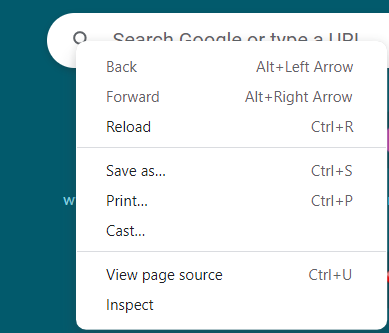
2. In the developer tools, locate the HTML code for the "Sign In" button. It will look something like this:
html<button class="btn btn-primary" id="sign-in">Sign In</button>
3. Right-click on the HTML code for the "Sign In" button and choose "Copy XPath" from the context menu. This will copy the XPath expression for the button to your clipboard.
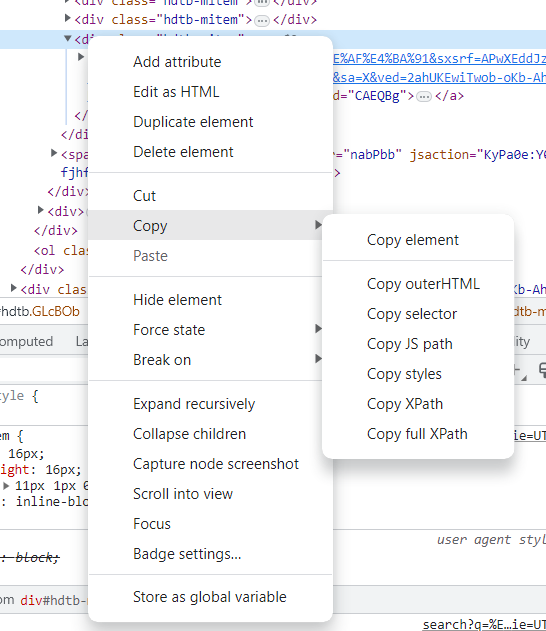
4. In TrafficBotPro, go to the "Click" tab and paste the XPath expression into the "XPath Value" field.
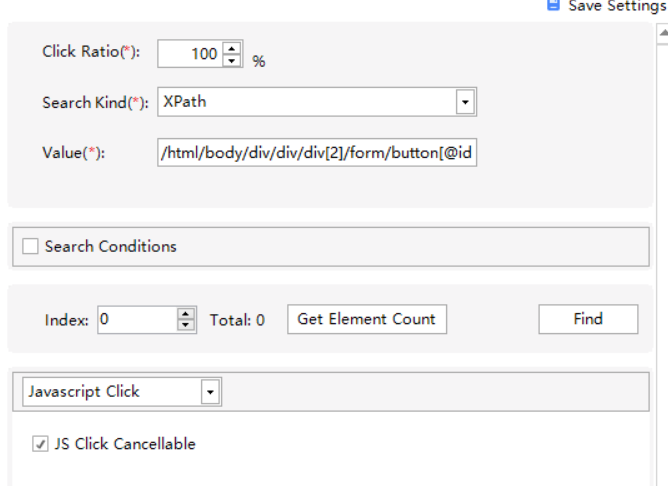
5. Save your settings and run your bot.
The XPath expression for the "Sign in" button might look something like this:
xpath/html/body/div/div/div[2]/form/button[@id="sign-in"]
This expression selects the "button" element with the "id" attribute equal to "sign-in" that is a child of a "form" element that is a child of the third "div" element that is a child of the second "div" element that is a child of the "body" element.
XPath expressions can be complex, but they allow you to select elements based on their location in the HTML document, their attributes, and their content.
Here is a video about the whole settings:
With practice, you can use XPath to select any element on a webpage and automate clicking with TrafficBotPro.
In conclusion, XPath is a powerful tool for selecting elements on a webpage for use with TrafficBotPro. By using XPath expressions, you can select any element based on its location, attributes, or content. With practice, you can create powerful bots that can automate complex tasks and save you time and effort.



