How to Set Up and Use Proxies in TrafficBotPro
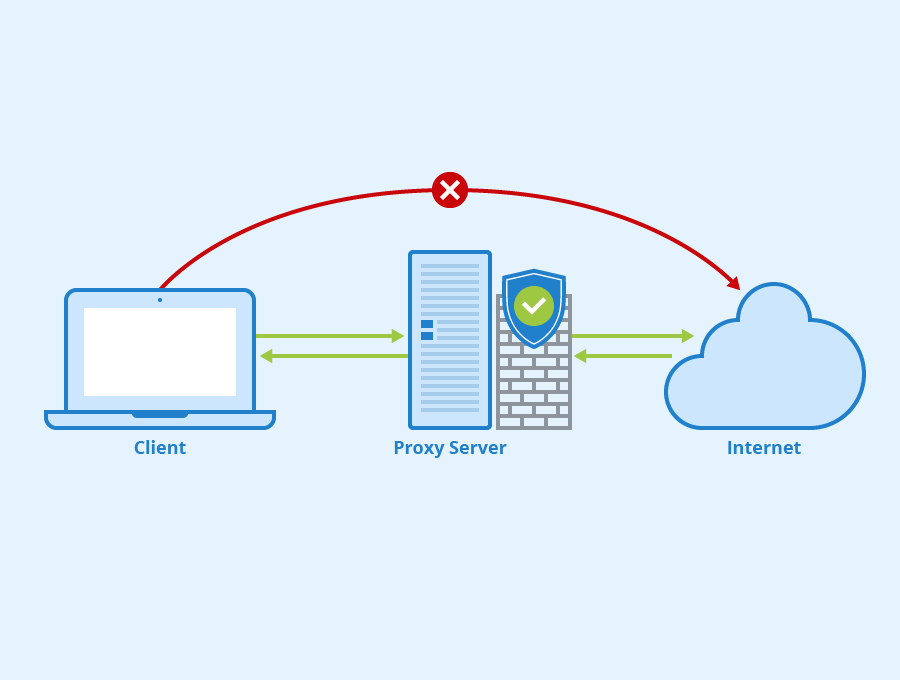
TrafficBotPro is a powerful traffic generation software that helps website owners increase their web traffic and boost their online presence. In order to use TrafficBotPro effectively, it is important to understand how to set up and use proxies within the software.
Proxy setup in TrafficBotPro is easy and straightforward. Users can set up and import proxies directly in the Proxy Center within the TrafficBotPro interface. Proxies can be imported from a txt file, which contains a list of proxies in the format of IP:Port:Username:Password, with each proxy on a new line.
If you are using a rotating proxy, the IP address will automatically change, so you only need to input one proxy in the Proxy Center. This ensures that TrafficBotPro can continue to run smoothly and generate traffic without interruption.
To add proxies in TrafficBotPro, follow these simple steps:
Step 1: Open the Proxy Center in TrafficBotPro.
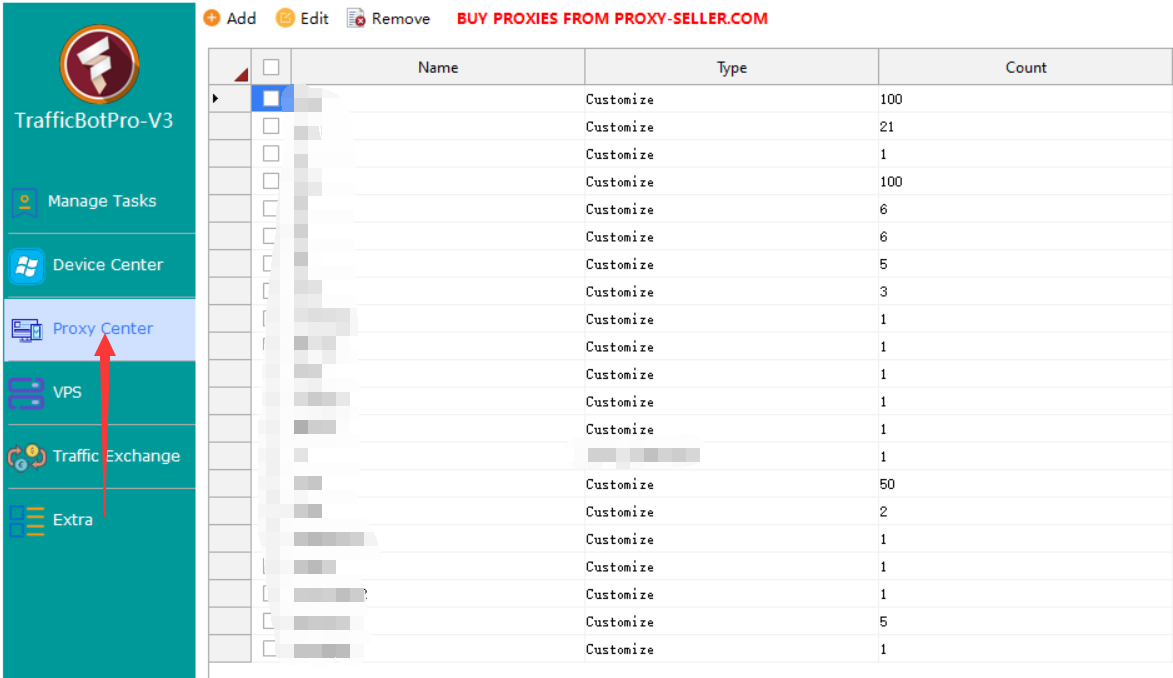
Step 2: Click the “add” button.
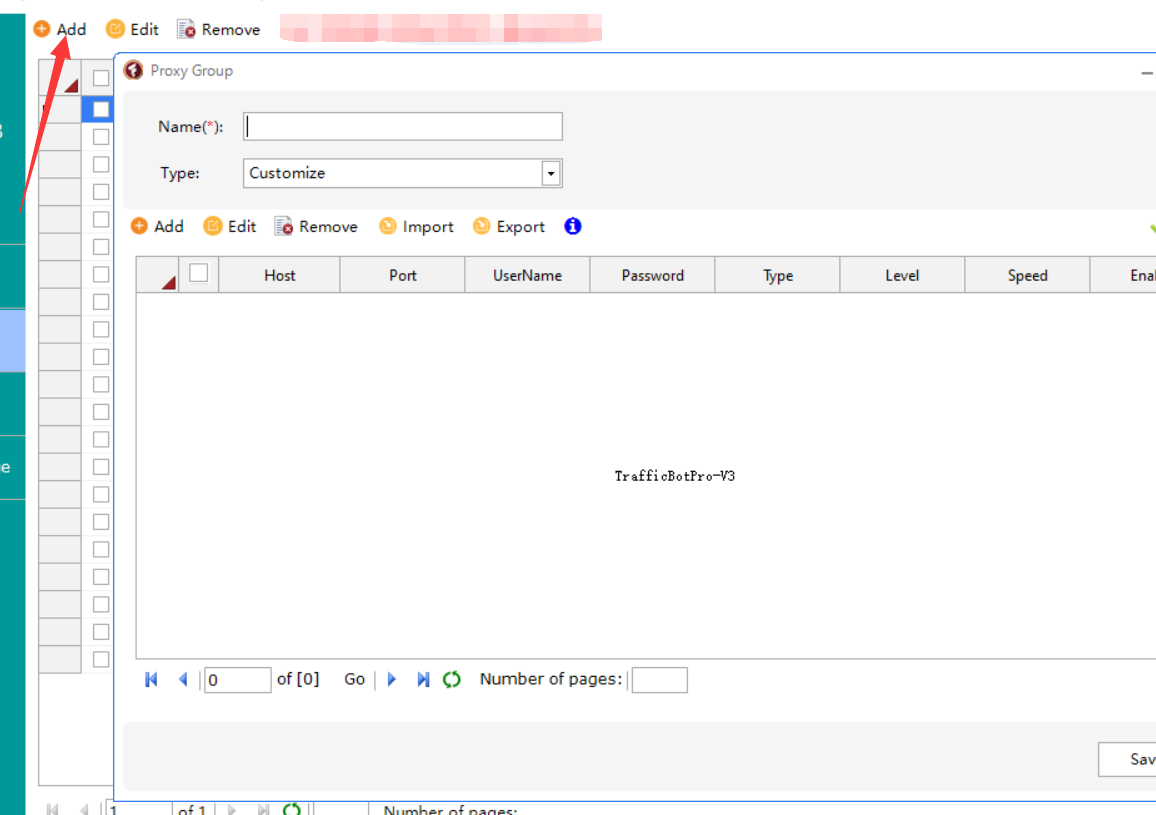
Step 3: Click the “import” button to load proxies from the existing list.
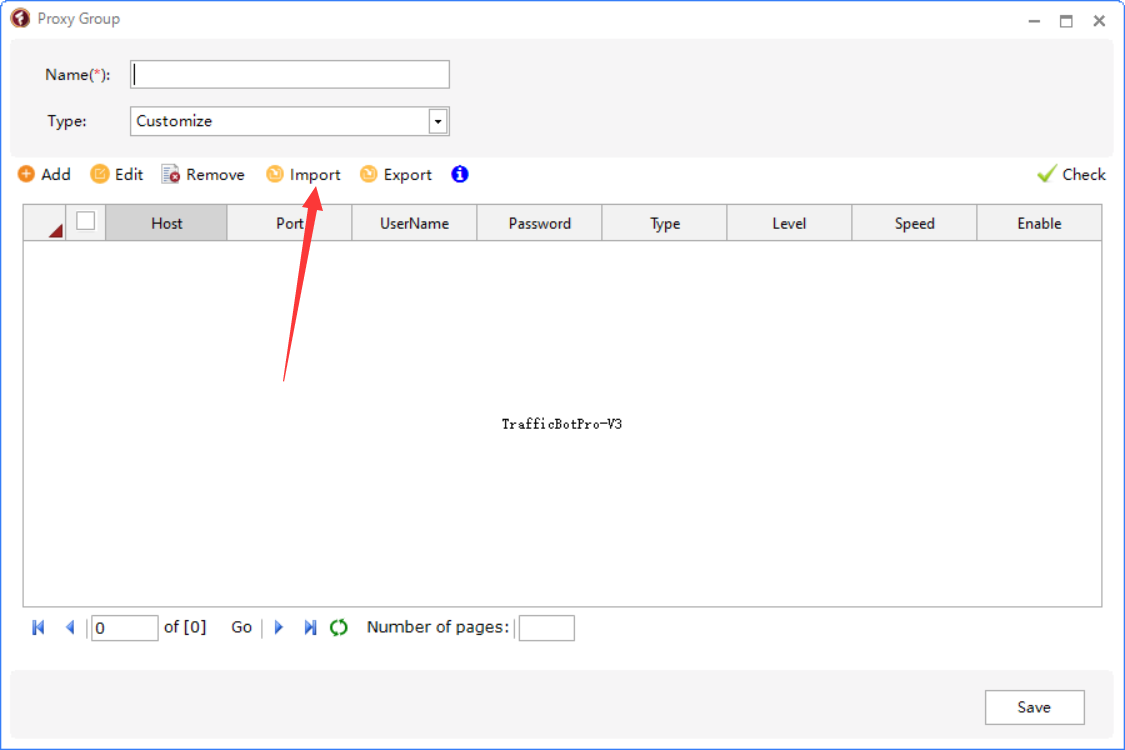
Step 4: Click the “Save” button to save this group of proxies.
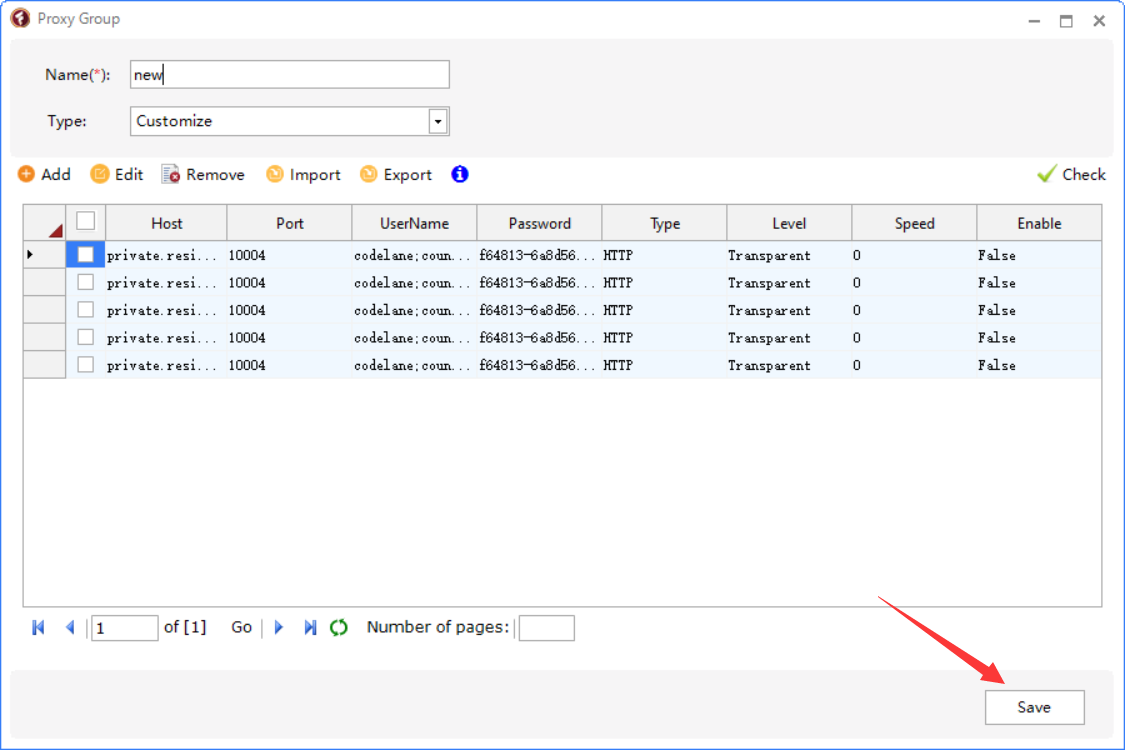
Step 5: Tick this group of proxies to be used in the task.
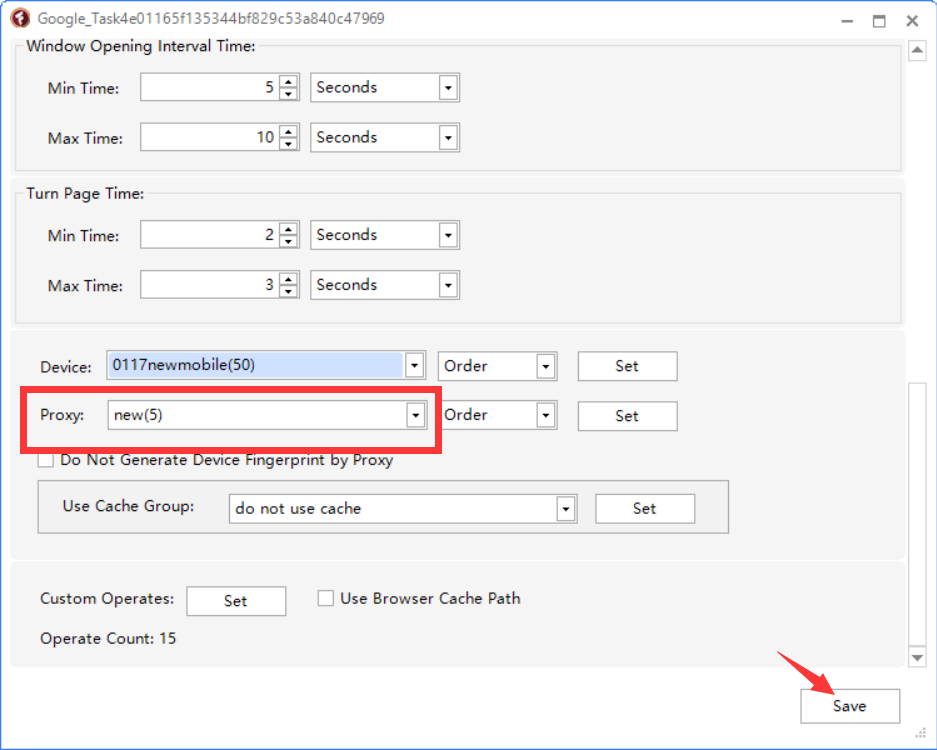
In summary, setting up and using proxies in TrafficBotPro is a simple and effective way to increase web traffic and boost your online presence. By importing proxies from a txt file and selecting the appropriate proxy settings, TrafficBotPro can generate high-quality traffic that is both reliable and safe.



