Unlock Google Searches with 2Captcha: Say Goodbye to Captchas on Proxies
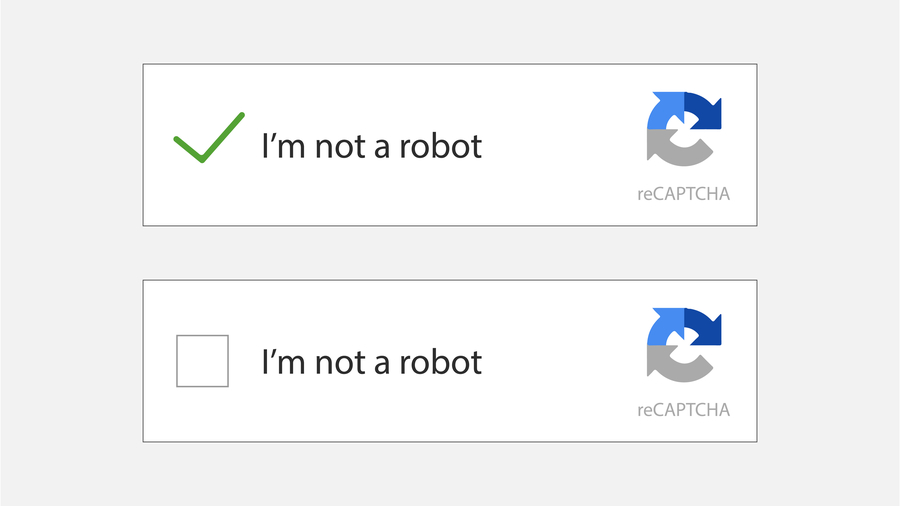
Google is a widely-used search engine that provides a lot of useful information for users. However, when using proxies, sometimes it can be challenging to access Google searches due to the appearance of captchas. In this article, we will explain why some proxies face this issue and how 2Captcha solves it.
Why do some proxies encounter captchas when using Google searches?
Usually, it is because the IP of the Proxy is abnormally detected by Google, so there will be verification to prove that it is a real person.
How does 2Captcha solve captchas?
2Captcha is a service that provides an easy and affordable solution for resolving captchas. It uses a pool of human workers who are trained to solve captchas quickly and accurately. When a captcha appears, the proxy sends the captcha to 2Captcha's API, and the workers will solve the captcha and send back the result to the proxy.
To implement 2Captcha's API, the proxy needs to be configured to send captchas to the 2Captcha API. Once the API receives the captcha, it assigns it to one of its human workers, who solves it and sends back the result. The proxy then uses the result to bypass the captcha and access the desired webpage.
Using 2Captcha with TrafficBotPro
TrafficBotPro is a software tool that automates web traffic generation. It allows users to add their 2Captcha API key to automatically solve captchas when using proxies. This feature saves users time and effort, as they no longer have to manually solve captchas or worry about getting blocked by Google.
In conclusion, captchas can be a frustrating barrier to accessing Google searches when using proxies. However, 2Captcha provides a cost-effective and reliable solution for solving captchas through its pool of human workers. By using 2Captcha's API with TrafficBotPro, users can automate their traffic generation while avoiding captchas and ensuring that their traffic is legitimate.



